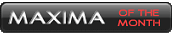Heater Core How-to
#1
Heater Core How-to
Well 2 days after doing this and my heat is stll amazing. Between my heat being perfect and my blower motor not making anymore noise I couldn't be more happy with my car. It was without a doubt worth all the trouble and aggravation. Taking it out and putting it back together wasn't as bad as I thought it would be, the pictures pretty much tell the story, it is a difficult job to do but more because it is tedious and time consuming not hard physical work. A quick how to for anyone considering it. Sorry I didn't take pictures. It was a very timeconsuming job without having to take pictures every minute. I did post some pictures at the bottom of what it looks like after taking the dash apart.
1. Dissconnect the negative battery cable. Open your glovebox and at the top where the glovebox latch is you will see a yellow connector,this is your air bag connector, dissconnect this yellow connector. This will disable your airbag and will keep it from going off.
2. Make sure you have 1/4 ratchet set with at least a 6 inch extension. I say a 1/4 set because most of the bolts and nuts are 10mm and you need to get into very small spaces so the 1/4 drive is better. Also have many screwdrivers of different lengths laying around, you will need phillips for all the screws and a couple flat heads for prying. Also VERY IMPORTANT is a roll of masking tape to mark all the connectors you will be dissconnecting. Have 3 small containers to hold nuts,bolts and screws. 1 container to hold all the dash parts, 1 container to hold all the bolts for the dash brace you will take out and the last container for the bolts that hold the heater core,condensor and other parts you will be taking off.
3. You will also need a 3/8 drive for taking the dash brace apart and dissconnecting the air bag.
4. Speaking of the air bag, make sure BEFORE you start you have a T-50 tamper-resistant torx socket.
I didn't notice I needed 1 till I had the dash 1/2 apart then took me 1 1/2 hrs to find one, which I finally did at Sears.
5. Drain the system of all antifreeze. I would suggest you do a sysytem flush at least 2 times before draing the system. I did 1 flush then drained, refilled and did another flush then drained again.
6. You start by dissconnecting your heater hoses [2] from the heater core at the firewall.Also dissconnect the cable that runs from the heater core through the firewall and to your heater valve, dissconnect it and push it through the firewall so when you pull of the heater core housing this cable will be free. Remember to push this back through when re-intalling everything.
7. Dissconnect your a/c supply lines at the firewall also. Make sure you have the a/c properly discharged beforehand.
8. Now is when the fun starts. You start by taking apart the plastic peices that make up your steering column. Pry off you key switch cover. Then take out the 6 screws that hold the surrounding plastic pieces together.
9. Take out the 2 screws that hold the speedometer bezel in.
10. Take out the 3 screws that hold the speedometer in and remove the speedometer. dissconnect the 3 electrical connectors that go to the speedometer.
11. Now take off the 2 bolts that hold the steering column up. Your steering wheel will now drop to the floor allowing for much more room to work.
12. Now it is time to take apart your center console. Move your seats to the most forward position and you will see the crews at the very back of the console, remove these 2 screws.
13. Pry up your plastic trim around your auto shift. You will have to turn it sideways to get it off the shift ****. Dissconnect your cigarette lighter and mark it.
14. Remove the remaining 2 screws that hold the center console down and remove center console. If you have heated seats like I do push up the heated seats switches and dissconnect the switches, once again mark these switches so you will know where they go.
15. Pry out your upper heater vents where your hazard and defrost buttons are. This is held in only with clips and should come out pretty easily. Again mark the switches after dissconnecting. I can't stress enough how important it is to mark all the switches after dissconnecting. You will have so many dissconnected switches when you have the dash apart it will be very easy to forget where things go. I forgot to mark 1 switch and it literally took me 1 hr to figure out where it went. If it wasn't for having the FSM I would have had to take the entire heater core out again to firgure out where it went.
16.Take out the 2 screws at the top of the heater control unit and 2 at the bottom of your radio unit and the 2 units should come out as 1 unit with your change tray. MARK THE CONNECTORS that you dissconnected.
17. Take out your glovebox and remove the 4 screws that hold the glovebox bezel in. Mark the connectors.
18. Pry up your defrost vents on the top of the dash. Mark the sunload sensor you will dissconnect on the passenger side.
19. Take off [by prying] the trim pieces on the sides of the windshield. This will alow easier removal of the dash.
20. There are 2 screws [1 on each side] in the defrst vents. Remove these 2 screws.
21. Under the dash by the fuse box you will remove the scre there and the other side where the glovebox is there is another screw. There are 2 screws where your radio unit was remove these and any other screws holding the dash in. I remember there being 2 more screws that the Haynes manual didn't describe holding the dash in. You will notice them when you start pulling the dash out.
22. Now you will need the T-50 tamperproof torx I was telling you about earlier. This is the only socket that will remove these bolts you will not be able to remove the airbag without this tool. I tried with visegrips without any luck and spent 1 hr searching for this torx socket which i found at sears, GET IT BEFOREHAND...trust me!
23. Gently start pulling the whole dash unit out. Be very carefull when pulling out the dash as there may still be screws or connectors you forgot about and you don't want to force anything. The dash should come out fairly easy, you will have to manuver it around your auto stick but it will come out with alittle twisting. Take out the whole unit and put it aside.
24. Now you will see the mess you have gotten yourself into, DON'T worry it isn't as bad as it looks . Remove the 2 driver side heater ducts.Now it is time to take out the dash support beam. It comes out from the pasenger side of the car. You must remove the 3 bolts on the drivers side. Remove the 8 nuts and bolts that hold it together at the center where your radio,a/c units where. Remove the 2 bolts that hold it to the passenger side.
. Remove the 2 driver side heater ducts.Now it is time to take out the dash support beam. It comes out from the pasenger side of the car. You must remove the 3 bolts on the drivers side. Remove the 8 nuts and bolts that hold it together at the center where your radio,a/c units where. Remove the 2 bolts that hold it to the passenger side.
25. Now that you have the airbag dissconnected the dash support shold come out the passenger side of the car. There are ALOT of wires and connectors connected to this bar that you will have to take off to get the bar out, mark them all and where they went before dissconnecting them off the bar.
26. Remove the 4 bolts that hold the condensor to the firewall, it is the largew black unit, it will slide out very easily.
27. Clean out the condensor there will be leaves and junk inside the condensor unit where the little radiator looking thing is. You will know what I'm taking about when you take the condensor out. Dissconnect the connector and mark it.
28. Right above the ECU you will see your floor heating vents unclip this and remove the duct. Remove the 4-6 bolts out that hold the heater core unit to the firewall. I can't rember if it was 4 or 6 but you will see them all and it comes of pretty easily. If it doesn't pull right out then you have other bolts you didn't remove.
Dissconnect the air mix door motor underneath this unit. MARK this connector.
29. With the entire unit out you will notice the heater core held in with 1 screw and a plastic braket holding it in place. Remove this screw and the heater core will slide right out. The return outlet on my heater core was 95% clogged as well as leaking. Clean out any stuff that is in the the heater core housing unit. I also regreased all the door and flapper units now.
30. You will have to remove the 2 plastic elbows and rubber grommets off the old heater core and install them on the new one.
31. Slide new heater core in the housing and screw the plastic braket back in to hold the heater core in place. MAKE SURE YOU HAVE RECONNECTED THE AIR MIX DOOR MOTOR SWITCH BEFORE YOU INSTALL THE HOUSING!!!!!!! This is the 1 switch i forgot to mark and had almost the whole dash back together before I discovered i forgot about this connector. I took a large amount of time and alot of work to get this connector back in after having almost the whole dash back together. IT was extemely difficult to do this so please don't forget to recconnect this connector before installing the heater core housing. Push the plastic inlet and outlet tubes through the firewall and push the housing against the firewall as well. All the bolts should line up pretty easily.
32. Now just do everything in reversal of what you did taking it apart. TAKE YOUR TIME and evrything will go back together pretty easily. The hardest parts will be getting the support bar back in and lined up. Double check you have all the connectors back where they belong and the dash will slide back into place pretty easily, then you are home free. Refill the system, get all the air out and check for leaks.
It took me 5 hrs to take everything apart and 1 hr of that was searching my town for the T-50 tamperproof torx. It took me another 5 hrs to put it back together and again 1 hr of that was figuring out where the air mix door motor connector went. So the whole job took 10 hrs where as it should have only taken 7-8 hrs realistically.
I can't stress enough to mark everything!!! It will make everything alot easier. And WITHOUT A DOUBT SPEND THE $15 FOR A HAYNES MANUAL. This manual in chapters 3 and 11 pretty much describe everything in detail and with pictures of what I just explained. It is alot better then I have described because it has pictures. I don't think I could have done this without the haynes manual. I have described it as best as I could remember and if you can't get the manual then this write-up is pretty accurate and will get you through it. GOOD LUCK!


1. Dissconnect the negative battery cable. Open your glovebox and at the top where the glovebox latch is you will see a yellow connector,this is your air bag connector, dissconnect this yellow connector. This will disable your airbag and will keep it from going off.
2. Make sure you have 1/4 ratchet set with at least a 6 inch extension. I say a 1/4 set because most of the bolts and nuts are 10mm and you need to get into very small spaces so the 1/4 drive is better. Also have many screwdrivers of different lengths laying around, you will need phillips for all the screws and a couple flat heads for prying. Also VERY IMPORTANT is a roll of masking tape to mark all the connectors you will be dissconnecting. Have 3 small containers to hold nuts,bolts and screws. 1 container to hold all the dash parts, 1 container to hold all the bolts for the dash brace you will take out and the last container for the bolts that hold the heater core,condensor and other parts you will be taking off.
3. You will also need a 3/8 drive for taking the dash brace apart and dissconnecting the air bag.
4. Speaking of the air bag, make sure BEFORE you start you have a T-50 tamper-resistant torx socket.
I didn't notice I needed 1 till I had the dash 1/2 apart then took me 1 1/2 hrs to find one, which I finally did at Sears.
5. Drain the system of all antifreeze. I would suggest you do a sysytem flush at least 2 times before draing the system. I did 1 flush then drained, refilled and did another flush then drained again.
6. You start by dissconnecting your heater hoses [2] from the heater core at the firewall.Also dissconnect the cable that runs from the heater core through the firewall and to your heater valve, dissconnect it and push it through the firewall so when you pull of the heater core housing this cable will be free. Remember to push this back through when re-intalling everything.
7. Dissconnect your a/c supply lines at the firewall also. Make sure you have the a/c properly discharged beforehand.
8. Now is when the fun starts. You start by taking apart the plastic peices that make up your steering column. Pry off you key switch cover. Then take out the 6 screws that hold the surrounding plastic pieces together.
9. Take out the 2 screws that hold the speedometer bezel in.
10. Take out the 3 screws that hold the speedometer in and remove the speedometer. dissconnect the 3 electrical connectors that go to the speedometer.
11. Now take off the 2 bolts that hold the steering column up. Your steering wheel will now drop to the floor allowing for much more room to work.
12. Now it is time to take apart your center console. Move your seats to the most forward position and you will see the crews at the very back of the console, remove these 2 screws.
13. Pry up your plastic trim around your auto shift. You will have to turn it sideways to get it off the shift ****. Dissconnect your cigarette lighter and mark it.
14. Remove the remaining 2 screws that hold the center console down and remove center console. If you have heated seats like I do push up the heated seats switches and dissconnect the switches, once again mark these switches so you will know where they go.
15. Pry out your upper heater vents where your hazard and defrost buttons are. This is held in only with clips and should come out pretty easily. Again mark the switches after dissconnecting. I can't stress enough how important it is to mark all the switches after dissconnecting. You will have so many dissconnected switches when you have the dash apart it will be very easy to forget where things go. I forgot to mark 1 switch and it literally took me 1 hr to figure out where it went. If it wasn't for having the FSM I would have had to take the entire heater core out again to firgure out where it went.
16.Take out the 2 screws at the top of the heater control unit and 2 at the bottom of your radio unit and the 2 units should come out as 1 unit with your change tray. MARK THE CONNECTORS that you dissconnected.
17. Take out your glovebox and remove the 4 screws that hold the glovebox bezel in. Mark the connectors.
18. Pry up your defrost vents on the top of the dash. Mark the sunload sensor you will dissconnect on the passenger side.
19. Take off [by prying] the trim pieces on the sides of the windshield. This will alow easier removal of the dash.
20. There are 2 screws [1 on each side] in the defrst vents. Remove these 2 screws.
21. Under the dash by the fuse box you will remove the scre there and the other side where the glovebox is there is another screw. There are 2 screws where your radio unit was remove these and any other screws holding the dash in. I remember there being 2 more screws that the Haynes manual didn't describe holding the dash in. You will notice them when you start pulling the dash out.
22. Now you will need the T-50 tamperproof torx I was telling you about earlier. This is the only socket that will remove these bolts you will not be able to remove the airbag without this tool. I tried with visegrips without any luck and spent 1 hr searching for this torx socket which i found at sears, GET IT BEFOREHAND...trust me!
23. Gently start pulling the whole dash unit out. Be very carefull when pulling out the dash as there may still be screws or connectors you forgot about and you don't want to force anything. The dash should come out fairly easy, you will have to manuver it around your auto stick but it will come out with alittle twisting. Take out the whole unit and put it aside.
24. Now you will see the mess you have gotten yourself into, DON'T worry it isn't as bad as it looks
 . Remove the 2 driver side heater ducts.Now it is time to take out the dash support beam. It comes out from the pasenger side of the car. You must remove the 3 bolts on the drivers side. Remove the 8 nuts and bolts that hold it together at the center where your radio,a/c units where. Remove the 2 bolts that hold it to the passenger side.
. Remove the 2 driver side heater ducts.Now it is time to take out the dash support beam. It comes out from the pasenger side of the car. You must remove the 3 bolts on the drivers side. Remove the 8 nuts and bolts that hold it together at the center where your radio,a/c units where. Remove the 2 bolts that hold it to the passenger side. 25. Now that you have the airbag dissconnected the dash support shold come out the passenger side of the car. There are ALOT of wires and connectors connected to this bar that you will have to take off to get the bar out, mark them all and where they went before dissconnecting them off the bar.
26. Remove the 4 bolts that hold the condensor to the firewall, it is the largew black unit, it will slide out very easily.
27. Clean out the condensor there will be leaves and junk inside the condensor unit where the little radiator looking thing is. You will know what I'm taking about when you take the condensor out. Dissconnect the connector and mark it.
28. Right above the ECU you will see your floor heating vents unclip this and remove the duct. Remove the 4-6 bolts out that hold the heater core unit to the firewall. I can't rember if it was 4 or 6 but you will see them all and it comes of pretty easily. If it doesn't pull right out then you have other bolts you didn't remove.
Dissconnect the air mix door motor underneath this unit. MARK this connector.
29. With the entire unit out you will notice the heater core held in with 1 screw and a plastic braket holding it in place. Remove this screw and the heater core will slide right out. The return outlet on my heater core was 95% clogged as well as leaking. Clean out any stuff that is in the the heater core housing unit. I also regreased all the door and flapper units now.
30. You will have to remove the 2 plastic elbows and rubber grommets off the old heater core and install them on the new one.
31. Slide new heater core in the housing and screw the plastic braket back in to hold the heater core in place. MAKE SURE YOU HAVE RECONNECTED THE AIR MIX DOOR MOTOR SWITCH BEFORE YOU INSTALL THE HOUSING!!!!!!! This is the 1 switch i forgot to mark and had almost the whole dash back together before I discovered i forgot about this connector. I took a large amount of time and alot of work to get this connector back in after having almost the whole dash back together. IT was extemely difficult to do this so please don't forget to recconnect this connector before installing the heater core housing. Push the plastic inlet and outlet tubes through the firewall and push the housing against the firewall as well. All the bolts should line up pretty easily.
32. Now just do everything in reversal of what you did taking it apart. TAKE YOUR TIME and evrything will go back together pretty easily. The hardest parts will be getting the support bar back in and lined up. Double check you have all the connectors back where they belong and the dash will slide back into place pretty easily, then you are home free. Refill the system, get all the air out and check for leaks.
It took me 5 hrs to take everything apart and 1 hr of that was searching my town for the T-50 tamperproof torx. It took me another 5 hrs to put it back together and again 1 hr of that was figuring out where the air mix door motor connector went. So the whole job took 10 hrs where as it should have only taken 7-8 hrs realistically.
I can't stress enough to mark everything!!! It will make everything alot easier. And WITHOUT A DOUBT SPEND THE $15 FOR A HAYNES MANUAL. This manual in chapters 3 and 11 pretty much describe everything in detail and with pictures of what I just explained. It is alot better then I have described because it has pictures. I don't think I could have done this without the haynes manual. I have described it as best as I could remember and if you can't get the manual then this write-up is pretty accurate and will get you through it. GOOD LUCK!


#3
Nice little writeup. My heater core is fine, but I hear noises coming from the blower motor (I think a leaf or other junk got sucked in) Do I still need to disassemble as much as you did to get to the blower motor? TIA
This belongs in the how to's. You can post it yourself. Good job.
This belongs in the how to's. You can post it yourself. Good job.
#4
Originally Posted by The Wizard
Nice little writeup. My heater core is fine, but I hear noises coming from the blower motor (I think a leaf or other junk got sucked in) Do I still need to disassemble as much as you did to get to the blower motor? TIA
This belongs in the how to's. You can post it yourself. Good job.
This belongs in the how to's. You can post it yourself. Good job.
#5
^^Thanks. Mine sounds like when you stick a playing card in the spokes of bicyle tire and go for a ride. Is that what yours was doing? Same noise? I removed my wipers, motor, screen etc etc for weight savings, and I think maybe some junk got sucked in there FTL.
#6
Originally Posted by The Wizard
Nice little writeup. My heater core is fine, but I hear noises coming from the blower motor (I think a leaf or other junk got sucked in) Do I still need to disassemble as much as you did to get to the blower motor? TIA
This belongs in the how to's. You can post it yourself. Good job.
This belongs in the how to's. You can post it yourself. Good job.
#7
Originally Posted by speed racer
I have the same noise. I only hear it when I set the fan to the 1 or 2 position. I the blower motor out 3 times and I believe that one of the screws just keep turning. So, I know that its loose and will cause vibration. But your saying the gasket can be changed to help this out.
Yes will will help but you can also just by a wider self tapping screw and put it in as well, this will pull it nice and tight to get rid of the vibration. 2 of my screws were doing the same thing so I bought 2 #12 self tappers and they snugged it up nice. I installed that gasket so it wouldn't be plastic on plastic like it was so I don't know which got rid of the noise but it's gone now.
#8
Guest
Posts: n/a
nice work dallas.
I think it would be valuable for you to chronicle the events leading up to your heater core failure --- any cooling system maintenance performed, type of coolant used, was the system purged of air (& how), etc. judging by the other clogged cooling systems I've seen here I'd say the #1 cause of cooling system blockage is failure to properly purge the system of air, usually along with the use of improper coolant ("regular" green).
the problems usually take a couple years to show up, so people just dump in the prestone, put the cap on and go - and since everything seems fine for a year or two they assume what they did was right, when in fact they just set the stage for massive cooling system failure.
I think it would be valuable for you to chronicle the events leading up to your heater core failure --- any cooling system maintenance performed, type of coolant used, was the system purged of air (& how), etc. judging by the other clogged cooling systems I've seen here I'd say the #1 cause of cooling system blockage is failure to properly purge the system of air, usually along with the use of improper coolant ("regular" green).
the problems usually take a couple years to show up, so people just dump in the prestone, put the cap on and go - and since everything seems fine for a year or two they assume what they did was right, when in fact they just set the stage for massive cooling system failure.
#9
[QUOTE=sky jumper]nice work dallas.
I think it would be valuable for you to chronicle the events leading up to your heater core failure --- any cooling system maintenance performed, type of coolant used, was the system purged of air
What's the best way to purge air from the cooling system??
I think it would be valuable for you to chronicle the events leading up to your heater core failure --- any cooling system maintenance performed, type of coolant used, was the system purged of air
What's the best way to purge air from the cooling system??

#11
[QUOTE=PLUMMAXSE]
You can find all that stuff in this thread
http://forums.maxima.org/showthread.php?t=502762
Originally Posted by sky jumper
nice work dallas.
I think it would be valuable for you to chronicle the events leading up to your heater core failure --- any cooling system maintenance performed, type of coolant used, was the system purged of air
What's the best way to purge air from the cooling system??
I think it would be valuable for you to chronicle the events leading up to your heater core failure --- any cooling system maintenance performed, type of coolant used, was the system purged of air
What's the best way to purge air from the cooling system??

http://forums.maxima.org/showthread.php?t=502762
#12
Guest
Posts: n/a
Originally Posted by dallas0593
you've done a great service to the .org by detailing the repair job. but just as important is the lesson on how to prevent it from happening again -- there's something in your maintenance history that caused this problem in the first place. I'm trying to find out what it was so you don't have to pull your dash out again in 3 years (which I suspect you might if we don't find/correct the root cause of the first two failures).
#13
Originally Posted by sky jumper
dallas - what I'm talking about is stuff done long before your original problems ever showed up -- e.g. flushes & maintenance done 6 or 7 years ago, what type of coolant was used then? did you purge the air way back then? how did you do it? etc, etc.. in your other thread you discussed the things you did while trying to fix the problem, but you didn't give a full account of the cooling system history leading up to it -- I still don't know what type of coolant you used in all those various jobs, I don't know why your first heater core failed, I don't know if you performed regular maintenance before your first htr core failed, and you describe raising the vehicle to purge air, which by itself is not the correct way to do it, etc. so there's a lot of unanswered questions.
you've done a great service to the .org by detailing the repair job. but just as important is the lesson on how to prevent it from happening again -- there's something in your maintenance history that caused this problem in the first place. I'm trying to find out what it was so you don't have to pull your dash out again in 3 years (which I suspect you might if we don't find/correct the root cause of the first two failures).
you've done a great service to the .org by detailing the repair job. but just as important is the lesson on how to prevent it from happening again -- there's something in your maintenance history that caused this problem in the first place. I'm trying to find out what it was so you don't have to pull your dash out again in 3 years (which I suspect you might if we don't find/correct the root cause of the first two failures).
BTW it's been in the teens and even colder here the last week or so and my heat is still AWESOME!!!! I actually have too keep turning it down to 75 because it just get's too damn hot. Took the wifey and kids to the mall sat night and they kept complaining it was too hot, I just smiled and kept turning it down. Most of you don't know what I'm talking about but if you have ever gone a winter [or 2 1/2 winters like me] with no heat you would be smiling to when you get it fixed and did everything yourself.
#15
We don't have a stick section for how-to threads, but we do have a sticky thread for how-to posts. I canpost this in the thread, but be 100% sure that ALL of the important information is in the first post.
If there is something that is important that is not in the first post, let me know and I will put it all together and post it.
If there is something that is important that is not in the first post, let me know and I will put it all together and post it.
Thread
Thread Starter
Forum
Replies
Last Post
BPuff57
Advanced Suspension, Chassis, and Braking
33
04-16-2020 05:15 AM
RWCreative
4th Generation Maxima (1995-1999)
9
09-21-2015 11:01 AM