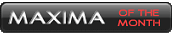new iPod car adapter from USA Spec...
#1
new iPod car adapter from USA Spec...
Hey everyone, I just put in a new ipod adapter for my 04 max, just thought i'd share. I have the bose system w/ satellite radio. It is a brand new model from USA Spec to integrate the ipod into your factory radio. I spoke to a rep where I bought it from and I was asking if there was an adapter for the max that didn't disable my XM radio like the adapter i was using did. He was said I was in luck because they just came out with this one a few weeks ago. The new model is PA15-NIS and it is better than the previous model they had out because this one lets you keep your satellite radio and also displays text on the screen, song titles, artists, etc. I ordered it from ipodcarpros.com for $144.95 which really wasn't bad in my opinion. The install was super easy once you have your dash out. I am quite pleased with it, sound quality is great.
#2
Hey everyone, I just put in a new ipod adapter for my 04 max, just thought i'd share. I have the bose system w/ satellite radio. It is a brand new model from USA Spec to integrate the ipod into your factory radio. I spoke to a rep where I bought it from and I was asking if there was an adapter for the max that didn't disable my XM radio like the adapter i was using did. He was said I was in luck because they just came out with this one a few weeks ago. The new model is PA15-NIS and it is better than the previous model they had out because this one lets you keep your satellite radio and also displays text on the screen, song titles, artists, etc. I ordered it from ipodcarpros.com for $144.95 which really wasn't bad in my opinion. The install was super easy once you have your dash out. I am quite pleased with it, sound quality is great.
#3
Well apparently this adapter is so new they didn't even get an instruction manual in print yet, lol, at least that's what they told me. But, the steering wheel controls work to skip tracks, not sure about playlists yet. There are 6 different control modes that get assigned to the station presets 1-6, they are: playlist, artist, album, all songs, direct(which unlocks controls on the ipod), and aux. I just mounted the little control interface box under the shifter plate, fits in there nicely.
#4
Well apparently this adapter is so new they didn't even get an instruction manual in print yet, lol, at least that's what they told me. But, the steering wheel controls work to skip tracks, not sure about playlists yet. There are 6 different control modes that get assigned to the station presets 1-6, they are: playlist, artist, album, all songs, direct(which unlocks controls on the ipod), and aux. I just mounted the little control interface box under the shifter plate, fits in there nicely.
#5
I did a little searching and came across this.
http://usaspec.com/userfiles/editor/file/581PA11NIS.pdf
But there a update to the manual that states....
Design Change Notice (101508)
(for Model PA11-NIS)
In order to improve the handling of Audiobook and to support streaming music downloads on iPhone or iTouch, the Hybrid Mode is deleted and design changes are also implemented to Playlist Mode.
Playing iPod in revised Playlist Mode is as follow:
In case of configuration A: (in Playlist Mode and RCA AUX is OFF or Disabled)
1. When iPod is connected to interface and CD button on radio is pressed, iPod will begin play at
DISC #5. iPod screen will show “OK to Disconnect” or “Accessory is attached”.
iPod will continue play the tracks in the Folder which was played prior to iPod is connected to
interface adaptor. As soon as the last track of the Folder is played, iPod will go to the first track in All Songs folder.
2. When return to DISC #5 from a Playlist (i.e. any DISC among DISC #1 to DISC #4), DISC #5 will continue play the track where it was left but points to All Songs folder regardless which Folder or Playlist was played at DISC #5 previously.
3. When do DIRECT control from iPod is desired, select DISC #6 on radio. iPod’s screen and click wheel will be unlocked and switch folder or playlist as you would in portable use of iPod.
Application Tip: Use DISC #6, iPod Direct to listen the stream music downloads from iPhone or iTouch (wi – fi).
Song title display on radio is not supported in iPod Direct.
When return to DISC #5 (All Songs) from DISC #6 (iPod Direct), DISC #5 will continue play the track and folder of iPod being played at DISC #6 until the last track of the Folder is completed.
4. If iPod has more than 4 Playlists were created with iTune, please refer to the Playlist Naming section of interface manual.
5. Use DISC up and DISC down buttons on radio to change disc or playlist.
In case of configuration B: (in Playlist Mode and RCA AUX is ON or Enabled)
1. When iPod is connected to interface and CD button on radio is pressed, iPod will begin play at DISC #4. iPod screen will show “OK to Disconnect” or “Accessory is attached”.
iPod will continue play the song tracks in the Folder which was played prior to iPod is connected to interface adaptor. As soon as the last track of the Folder is played, iPod will go to the first track in All Songs folder.
2 When return to DISC #4 from a Playlist (i.e. any DISC among DISC #1 to DISC #4), DISC #4 will continue play the track where it was left but points to All Songs folder regardless which Folder or Playlist was played at DISC #4 previously.
3 When do DIRECT control from iPod is desired, select DISC #5 on radio. iPod’s screen and click wheel will be unlocked and switch song or playlist as you would in portable use of iPod.
Application Tip: Use DISC #5 iPod Direct to listen the stream music downloads from iPhone or iTouch (wi – fi).
…..continue next page
Song title display on radio is not supported in iPod Direct.
When return to DISC #4 (All Songs) from DISC #5 (iPod Direct), DISC #5 will continue play the track and folder of iPod being played at DISC #6 until the last track of the folder is completed.
6. If iPod has more than 3 Playlists were created with iTune, please refer to the Playlist Naming section of interface manual.
7. DISC #6 is for the RCA AUX.
8. Use DISC up or DISC down buttons on radio to change disc or playlist.
Summary of Playlist Mode Operation :
In the case of A: In the case of B:
DIP switch #1=ON DIP switch #1=OFF
DIP switch #2 =ON DIP switch #2 =ON
At…. Radio Plays At…. Radio Plays
Disc 1 Playlist # 1 Disc 1 Playlist # 1
Disc 2 Playlist # 2 Disc 2 Playlist # 2
Disc 3 Playlist # 3 Disc 3 Playlist # 3
Disc 4 Playlist # 4 Disc 4 AllSongs
Disc 5 All Songs Disc 5 iPod Direct
Disc 6 iPod Direct Disc 6 RCA AUX
PA11-NIS
iPod, iPhone, iTouch and iTune are registered trade mark of Apple Computer Inc.
http://usaspec.com/userfiles/editor/file/581PA11NIS.pdf
But there a update to the manual that states....
Design Change Notice (101508)
(for Model PA11-NIS)
In order to improve the handling of Audiobook and to support streaming music downloads on iPhone or iTouch, the Hybrid Mode is deleted and design changes are also implemented to Playlist Mode.
Playing iPod in revised Playlist Mode is as follow:
In case of configuration A: (in Playlist Mode and RCA AUX is OFF or Disabled)
1. When iPod is connected to interface and CD button on radio is pressed, iPod will begin play at
DISC #5. iPod screen will show “OK to Disconnect” or “Accessory is attached”.
iPod will continue play the tracks in the Folder which was played prior to iPod is connected to
interface adaptor. As soon as the last track of the Folder is played, iPod will go to the first track in All Songs folder.
2. When return to DISC #5 from a Playlist (i.e. any DISC among DISC #1 to DISC #4), DISC #5 will continue play the track where it was left but points to All Songs folder regardless which Folder or Playlist was played at DISC #5 previously.
3. When do DIRECT control from iPod is desired, select DISC #6 on radio. iPod’s screen and click wheel will be unlocked and switch folder or playlist as you would in portable use of iPod.
Application Tip: Use DISC #6, iPod Direct to listen the stream music downloads from iPhone or iTouch (wi – fi).
Song title display on radio is not supported in iPod Direct.
When return to DISC #5 (All Songs) from DISC #6 (iPod Direct), DISC #5 will continue play the track and folder of iPod being played at DISC #6 until the last track of the Folder is completed.
4. If iPod has more than 4 Playlists were created with iTune, please refer to the Playlist Naming section of interface manual.
5. Use DISC up and DISC down buttons on radio to change disc or playlist.
In case of configuration B: (in Playlist Mode and RCA AUX is ON or Enabled)
1. When iPod is connected to interface and CD button on radio is pressed, iPod will begin play at DISC #4. iPod screen will show “OK to Disconnect” or “Accessory is attached”.
iPod will continue play the song tracks in the Folder which was played prior to iPod is connected to interface adaptor. As soon as the last track of the Folder is played, iPod will go to the first track in All Songs folder.
2 When return to DISC #4 from a Playlist (i.e. any DISC among DISC #1 to DISC #4), DISC #4 will continue play the track where it was left but points to All Songs folder regardless which Folder or Playlist was played at DISC #4 previously.
3 When do DIRECT control from iPod is desired, select DISC #5 on radio. iPod’s screen and click wheel will be unlocked and switch song or playlist as you would in portable use of iPod.
Application Tip: Use DISC #5 iPod Direct to listen the stream music downloads from iPhone or iTouch (wi – fi).
…..continue next page
Song title display on radio is not supported in iPod Direct.
When return to DISC #4 (All Songs) from DISC #5 (iPod Direct), DISC #5 will continue play the track and folder of iPod being played at DISC #6 until the last track of the folder is completed.
6. If iPod has more than 3 Playlists were created with iTune, please refer to the Playlist Naming section of interface manual.
7. DISC #6 is for the RCA AUX.
8. Use DISC up or DISC down buttons on radio to change disc or playlist.
Summary of Playlist Mode Operation :
In the case of A: In the case of B:
DIP switch #1=ON DIP switch #1=OFF
DIP switch #2 =ON DIP switch #2 =ON
At…. Radio Plays At…. Radio Plays
Disc 1 Playlist # 1 Disc 1 Playlist # 1
Disc 2 Playlist # 2 Disc 2 Playlist # 2
Disc 3 Playlist # 3 Disc 3 Playlist # 3
Disc 4 Playlist # 4 Disc 4 AllSongs
Disc 5 All Songs Disc 5 iPod Direct
Disc 6 iPod Direct Disc 6 RCA AUX
PA11-NIS
iPod, iPhone, iTouch and iTune are registered trade mark of Apple Computer Inc.
#9
#10
#13
the best stereo mod going if your keeping the stock radio.
NO MORE CD CASES, NO MORE SCRATCHED CD'S
Worth every cent & the install is a 1.5 on a scale of 10. The hardest thing is deciding where you want the Ipod, I suggest the middle console..
NO MORE CD CASES, NO MORE SCRATCHED CD'S
Worth every cent & the install is a 1.5 on a scale of 10. The hardest thing is deciding where you want the Ipod, I suggest the middle console..
#14
I'll try and get a pic of it soon. It's not a controller in that you use it to control functions, all ipod functions are controlled from the radio controls or the ipod itself. The box i was referring to is simply the interface itself, where all the circuitry is i guess, haha. I put that under the gear shift trim piece and the docking wire that connects to the ipod i jut routed it to come out in bewteen the center console and the driver seat.
#15
I'll try and get a pic of it soon. It's not a controller in that you use it to control functions, all ipod functions are controlled from the radio controls or the ipod itself. The box i was referring to is simply the interface itself, where all the circuitry is i guess, haha. I put that under the gear shift trim piece and the docking wire that connects to the ipod i jut routed it to come out in bewteen the center console and the driver seat.
#16
http://forums.maxima.org/6th-generat...sassembly.html
#17
Its really not that hard at all, this link has really good step by step with pics. Just work slow so as to not break anything:
http://forums.maxima.org/6th-generat...sassembly.html
http://forums.maxima.org/6th-generat...sassembly.html
#21
Yea, I have the iphone and it works normal, functions like an ipod just fine with both of the adapters. If you're listening to music and a call comes in it'll ring over the the speakers but once you answer it you only hear the other person on the phone itself.
#23
#24
I installed it in my 06 today. Took a bit more than 30 mins, more like 2 hrs, but I took apart the entire dash which I had never done before in this car. Plus, I had to read the installation guide and I modified the dash so that I could hide my ipod in the bay below the radio. I also pulled all four plugs from the back of the radio because I didn't know exactly which two to use.
However, I was under the impression one could control the ipod through the steering wheel controls. I thought the steering wheel control that moves from station to station could move from song to song, but that doesn't appear to be the case. Or perhaps I have installed it wrong. It looks like setting up the Nissan playlists may be my best bet for controlling the ipod.
However, I was under the impression one could control the ipod through the steering wheel controls. I thought the steering wheel control that moves from station to station could move from song to song, but that doesn't appear to be the case. Or perhaps I have installed it wrong. It looks like setting up the Nissan playlists may be my best bet for controlling the ipod.
#25
I installed it in my 06 today. Took a bit more than 30 mins, more like 2 hrs, but I took apart the entire dash which I had never done before in this car. Plus, I had to read the installation guide and I modified the dash so that I could hide my ipod in the bay below the radio. I also pulled all four plugs from the back of the radio because I didn't know exactly which two to use.
However, I was under the impression one could control the ipod through the steering wheel controls. I thought the steering wheel control that moves from station to station could move from song to song, but that doesn't appear to be the case. Or perhaps I have installed it wrong. It looks like setting up the Nissan playlists may be my best bet for controlling the ipod.
However, I was under the impression one could control the ipod through the steering wheel controls. I thought the steering wheel control that moves from station to station could move from song to song, but that doesn't appear to be the case. Or perhaps I have installed it wrong. It looks like setting up the Nissan playlists may be my best bet for controlling the ipod.
When I first installed it, the steering wheel controls worked fine.
On the channel switch, a quick up turned random on and off. A quick down jumped forward in the current playlist by 10 songs. (Not sure why not just 1 song, but confirmed it jumps by 10.) A long up or down change from one playlist to the next or back. I had no playlists named "Nissan...", although I did try that later and it did nothing for me.
Later, I programming radio stations back into memory (I disconnected the battery when installing, so I they were gone.) Now, when I use the steering wheel channel swtich will jump back to the radio preset station.
I'm thinking of disconnecting the battery again and only programming stations into A and B, and leave C blank for the Ipod. (On the road for business right now - will try in a couple of weeks when I get home.)
Has anyone else made this work?
#27
I am now one with the iPod adapter !
RTFM - the adapter works like the manual says if you follow the instructions to the T.
To summarize (applies to my 06 that has a SAT button)
You MUST set aside Preset-A for the IPod!
Do the folder mode setup one-time! See section 3-1-2. This assigns button 1 to playlists, button 2 to artists, button 3 to albums, button 4 to all songs, button 5 to Ipod direct (lets you use the Ipods interface), and button 6 will be the RCA Aux if you flip Dip 1 to on and you have an Aux (I don't).
So I got the different buttons to work, but the readout says "CH-001". I wanted to see the artist/song! I hit the tune **** until the options came to "Display". I turned the **** to select Title. Now I get the folder name plus artist/song. For example, press button 2 and display says AR (for folder artist)-BILLY JOEL/INNOCENT MAN. Press button 3 and display says AL (for folder album)- BEST OF BILLY JOEL.
Now I wanted to jump from playlist to playlist on channel 1. No prob, hit the seek button. The tune **** still moves you forward song-by-song. I never got the fast forward or rewind to work (who cares?). I did get the 10 track advance or retreat to work by hitting the scan button. This is a feature not a bug.
I must note that I did not have to name my playlists "NISSAN" as the instructions say. I used my own names and when I was on channel 1 it would display "PL" followed by the playlist name. If I tap the tune **** it shows the artist/song. However, I cannot skip to the next song with the tune **** while the artist/song is displayed, I have to tap it again to return to the playlist name and then I can skip songs with the Tune ****.
I like the PA15-NIS, its a nice upgrade, but be prepared to commit some time to make it work right.
RTFM - the adapter works like the manual says if you follow the instructions to the T.
To summarize (applies to my 06 that has a SAT button)
You MUST set aside Preset-A for the IPod!
Do the folder mode setup one-time! See section 3-1-2. This assigns button 1 to playlists, button 2 to artists, button 3 to albums, button 4 to all songs, button 5 to Ipod direct (lets you use the Ipods interface), and button 6 will be the RCA Aux if you flip Dip 1 to on and you have an Aux (I don't).
So I got the different buttons to work, but the readout says "CH-001". I wanted to see the artist/song! I hit the tune **** until the options came to "Display". I turned the **** to select Title. Now I get the folder name plus artist/song. For example, press button 2 and display says AR (for folder artist)-BILLY JOEL/INNOCENT MAN. Press button 3 and display says AL (for folder album)- BEST OF BILLY JOEL.
Now I wanted to jump from playlist to playlist on channel 1. No prob, hit the seek button. The tune **** still moves you forward song-by-song. I never got the fast forward or rewind to work (who cares?). I did get the 10 track advance or retreat to work by hitting the scan button. This is a feature not a bug.
I must note that I did not have to name my playlists "NISSAN" as the instructions say. I used my own names and when I was on channel 1 it would display "PL" followed by the playlist name. If I tap the tune **** it shows the artist/song. However, I cannot skip to the next song with the tune **** while the artist/song is displayed, I have to tap it again to return to the playlist name and then I can skip songs with the Tune ****.
I like the PA15-NIS, its a nice upgrade, but be prepared to commit some time to make it work right.
Last edited by ZoomZoomZoom; 01-15-2010 at 07:11 PM. Reason: After using it a few days, I was able to clarify my notes more
#28
I am now one with the iPod adapter !
RTFM - the adapter works like the manual says if you follow the instructions to the T.
To summarize (applies to my 06 that has a SAT button)
You MUST set aside Preset-A for the IPod!
Do the folder mode setup one-time! See section 3-1-2. This assigns button 1 to playlists, button 2 to artists, button 3 to albums, button 4 to all songs, button 5 to Ipod direct (lets you use the Ipods interface), and button 6 will be the RCA Aux if you flip Dip 1 to on and you have an Aux (I don't).
So I got the different buttons to work, but the readout says "CH-001". I wanted to see the artist/song! I hit the tune **** until the options came to "Display". I turned the **** to select Title. Now I get the folder name plus artist/song. For example, press button 2 and display says AR (for folder artist)-BILLY JOEL/INNOCENT MAN. Press button 3 and display says AL (for folder album)- BEST OF BILLY JOEL.
Now I wanted to jump from playlist to playlist on channel 1. No prob, hit the seek button. The tune **** still moves you forward song-by-song. I never got the fast forward or rewind to work (who cares?). I did get the 10 track advance or retreat to work by hitting the scan button. This is a feature not a bug.
I must note that I did not have to name my playlists "NISSAN" as the instructions say. I used my own names and when I was on channel 1 it would display "PL" followed by the playlist name. If I tap the tune **** it shows the artist/song. However, I cannot skip to the next song with the tune **** while the artist/song is displayed, I have to tap it again to return to the playlist name and then I can skip songs with the Tune ****.
I like the PA15-NIS, its a nice upgrade, but be prepared to commit some time to make it work right.
RTFM - the adapter works like the manual says if you follow the instructions to the T.
To summarize (applies to my 06 that has a SAT button)
You MUST set aside Preset-A for the IPod!
Do the folder mode setup one-time! See section 3-1-2. This assigns button 1 to playlists, button 2 to artists, button 3 to albums, button 4 to all songs, button 5 to Ipod direct (lets you use the Ipods interface), and button 6 will be the RCA Aux if you flip Dip 1 to on and you have an Aux (I don't).
So I got the different buttons to work, but the readout says "CH-001". I wanted to see the artist/song! I hit the tune **** until the options came to "Display". I turned the **** to select Title. Now I get the folder name plus artist/song. For example, press button 2 and display says AR (for folder artist)-BILLY JOEL/INNOCENT MAN. Press button 3 and display says AL (for folder album)- BEST OF BILLY JOEL.
Now I wanted to jump from playlist to playlist on channel 1. No prob, hit the seek button. The tune **** still moves you forward song-by-song. I never got the fast forward or rewind to work (who cares?). I did get the 10 track advance or retreat to work by hitting the scan button. This is a feature not a bug.
I must note that I did not have to name my playlists "NISSAN" as the instructions say. I used my own names and when I was on channel 1 it would display "PL" followed by the playlist name. If I tap the tune **** it shows the artist/song. However, I cannot skip to the next song with the tune **** while the artist/song is displayed, I have to tap it again to return to the playlist name and then I can skip songs with the Tune ****.
I like the PA15-NIS, its a nice upgrade, but be prepared to commit some time to make it work right.
I just ordered mine yesterday, can't wait to finally have my tunes back.
Has anyone used this with Pandora or Iheartradio apps on the iPhone? thats more what I need than my ipod stuff.
#29
i actually installed the PA115-NIS a couple of months ago and the only things that bother me are that i can not use the steering wheel controls to change songs (it only changes the playlist or goes back to the radio) and that i need to press in the tune **** to see the artist/song title and then i cant change the song until i press it to get back to the original screen as mentione by zoom...has anyone gottan some kind of progress towards this, or did i do something wrong on the install?
#30
i actually installed the PA115-NIS a couple of months ago and the only things that bother me are that i can not use the steering wheel controls to change songs (it only changes the playlist or goes back to the radio) and that i need to press in the tune **** to see the artist/song title and then i cant change the song until i press it to get back to the original screen as mentione by zoom...has anyone gottan some kind of progress towards this, or did i do something wrong on the install?
#33
Just installed this cable on my car, works great, If you go to preset 5 which is "direct play" you can play pandora or I got aol radio, you can also hear youtube and any movies or podcast that you may have on your iphone.
-Problems! are my iphone says its not supported and doesnt charge the iphone but it does it anyways, little message is annoying.
-Second problem- my sattelite radio isnt working! I have sirius and now first it worked but the iphone wasnt working, then it just went blank when I switched to sat, now it says XM instead of SIR and I cant hear the satelite radio, iphone works good but no sat. Any ideas? calling usa spec tomorrow but I thought id throw that out to see if anyone had a similiar problem. thanks fellas
-Problems! are my iphone says its not supported and doesnt charge the iphone but it does it anyways, little message is annoying.
-Second problem- my sattelite radio isnt working! I have sirius and now first it worked but the iphone wasnt working, then it just went blank when I switched to sat, now it says XM instead of SIR and I cant hear the satelite radio, iphone works good but no sat. Any ideas? calling usa spec tomorrow but I thought id throw that out to see if anyone had a similiar problem. thanks fellas
#35
Not Happy.
I installed the adapter today and I cannot get the text display to work or direct play. It just plays random songs. I sent a message to USA SPEC and will wait for a response to my problem. If anyone has any ideas please share.
#36
I was having problems with it at first, on the interface unit itself the little switches go as follows- on off on off -
you have to unplug the interface with the car off
plug the interface face back
go to the iphone/pod under artist select the first artist
select the first song, play it for a few seconds- pause the song
turn the acc on ur car
turn on the radio
plug in the iphone/pod
should start playing the song you just had
should also say channel 001
save that as your first preset #1
hit tune up channel 002 save as #2
and so forth I think it skips to channel 013 then 014 which would be saved as preset #3 and #4 then I think you keep hitting up and it will go to channel 005 and 006. I had to reset my iphone and pull the battery on the car so it can function properly
Hope this helps
you have to unplug the interface with the car off
plug the interface face back
go to the iphone/pod under artist select the first artist
select the first song, play it for a few seconds- pause the song
turn the acc on ur car
turn on the radio
plug in the iphone/pod
should start playing the song you just had
should also say channel 001
save that as your first preset #1
hit tune up channel 002 save as #2
and so forth I think it skips to channel 013 then 014 which would be saved as preset #3 and #4 then I think you keep hitting up and it will go to channel 005 and 006. I had to reset my iphone and pull the battery on the car so it can function properly
Hope this helps
#37
I was having problems with it at first, on the interface unit itself the little switches go as follows- on off on off -
you have to unplug the interface with the car off
plug the interface face back
go to the iphone/pod under artist select the first artist
select the first song, play it for a few seconds- pause the song
turn the acc on ur car
turn on the radio
plug in the iphone/pod
should start playing the song you just had
should also say channel 001
save that as your first preset #1
hit tune up channel 002 save as #2
and so forth I think it skips to channel 013 then 014 which would be saved as preset #3 and #4 then I think you keep hitting up and it will go to channel 005 and 006. I had to reset my iphone and pull the battery on the car so it can function properly
Hope this helps
you have to unplug the interface with the car off
plug the interface face back
go to the iphone/pod under artist select the first artist
select the first song, play it for a few seconds- pause the song
turn the acc on ur car
turn on the radio
plug in the iphone/pod
should start playing the song you just had
should also say channel 001
save that as your first preset #1
hit tune up channel 002 save as #2
and so forth I think it skips to channel 013 then 014 which would be saved as preset #3 and #4 then I think you keep hitting up and it will go to channel 005 and 006. I had to reset my iphone and pull the battery on the car so it can function properly
Hope this helps
Thanks. I'll try it again.
#38
Do the folder mode setup one-time! See section 3-1-2. This assigns button 1 to playlists, button 2 to artists, button 3 to albums, button 4 to all songs, button 5 to Ipod direct (lets you use the Ipods interface), and button 6 will be the RCA Aux if you flip Dip 1 to on and you have an Aux (I don't).
The steering wheel radio controls won't move from song-to-song for obvious reasons. It is designed to run through the presets on the radio, and that is exactly what it does when you have the iPod hooked up. The presets access different iPod folders, not individual songs. Overall, I think this adapter is better than an AUX port. I can keep my iPod charged and hidden. And I use the playlists to sort my music.
#40
Wow. I was looking for a way to integrate an ipod through my 2004 Maxima. Was looking at a Sony Cassette insert with MP3 auxilliary plug, since most of the FM transmitters seem to receive bad ratings.