Got Nav? I do now!!! Avic-N2 is in...
#1
Got Nav? I do now!!! Avic-N2 is in...
Well guys got my x-mas gift installed on Wed and then the next day we had our baby (7lbs. 11oz. & 20.5 inches!!) , so needless to say I've been a bit busy. Just wanted to share a few pics of the new HU. It is nice to have NAV finally, and this thing has so many ways of playing/watching/listening!! Haven't messed with it too much yet, but to watch a DVD and listen to the IPOD see the rear view cam and have the NAV displayed all at once! This thing is nuts! Well back to the hospital, happy new years to all!!
Well back to the hospital, happy new years to all!!



Baby pic!!

 Well back to the hospital, happy new years to all!!
Well back to the hospital, happy new years to all!!


Baby pic!!

#7
Originally Posted by jsmithsole
Thanks guys and congrats to you on your baby!! It's amazing isn't it?

#10
Thanks to all!! I am soooo excited for both reasons, knew I had to get that thing installed before the baby came, got new priorites now!!! Don't worry the Max is still my "other" baby and she won't be neglected!
#12
Originally Posted by MAXIMA-GHOST
thats so crazy to have 2 Nav units in your car.. I am almost envious your sly devil.. lol.. Congrats on the Baby.. and oh yeah the other NAV unit.
Thanks! And it's just one NAV, 2 screens...

#13
damn dood you have beena busy man since we met up for VIP auto fashion. Good luck with everything!
BTW you should have waited until may when pioneer release the avic-z1 its the double din dvd/nav/everything! LoL thats what im waiting for
BTW you should have waited until may when pioneer release the avic-z1 its the double din dvd/nav/everything! LoL thats what im waiting for
#15
LOL....Interesting, congrats on your newborn...we should have our bundle of joy July 20th (expected date)....I was just going to post pic of mines....I just had mines put in last week, here are pics of mines:



 - I have the optional TV tuner kit with mines, this is the Alpine TV tuner.....
- I have the optional TV tuner kit with mines, this is the Alpine TV tuner.....



 - I have the optional TV tuner kit with mines, this is the Alpine TV tuner.....
- I have the optional TV tuner kit with mines, this is the Alpine TV tuner.....
#18
Originally Posted by blakstarz
LOL....Interesting, congrats on your newborn...we should have our bundle of joy July 20th (expected date)....I was just going to post pic of mines....I just had mines put in last week, here are pics of mines:
- I have the optional TV tuner kit with mines, this is the Alpine TV tuner.....
- I have the optional TV tuner kit with mines, this is the Alpine TV tuner.....
Nice, you should do the screen swap. it's pretty cheap and makes a huge difference. I plan to get the TV tuner and the XM/Nav Traffic later on this year. How does the TV tuner work anyways? Pretty good?
#20
Originally Posted by jsmithsole
Nice, you should do the screen swap. it's pretty cheap and makes a huge difference. I plan to get the TV tuner and the XM/Nav Traffic later on this year. How does the TV tuner work anyways? Pretty good?
#22
Originally Posted by blakstarz
I might consider it.....how much was your screen up top? The TV tuner works pretty good....I get most of the basic channels up here in NJ (2,4,,7,9,11,13...and some spanish channels). When I'm on the open road the reception is very clear.....but my install told me when you are in the city, it may be a little static. But other than that, it's good. I paid an additional 200 for the TV kit.
Nice, thanks. As for my screen I paid like $130 for it and the install is super easy as well...
#25
Originally Posted by Killah Kane
Congrats but I have some questions. What monitor is that on the top? How did you get navigation to display on that screen? Is it a signal coming from your headunit under it?
#26
Originally Posted by Killah Kane
Congrats but I have some questions. What monitor is that on the top? How did you get navigation to display on that screen? Is it a signal coming from your headunit under it?
Yup, Tek nailed it. The upper screen is hooked up to the HU. I can display any of the outputs directly to that screen. For example I can be watching a DVD up top, looking at NAV down below and lsiten to the radio or IPOD at the same time....the options are endless!
The screen I have is a NESA NRM-7002
#27
Thats great!.. I am interested in doing a similar setup but I want to keep my stock stereo. What options do you guys think I have to do a similar setup? I want to move the info screen to the bottom, buy a new screen for the top and I guess I will need to buy a seperate dvd player/nav?? I want the top screen to .........1.) play DVD movies 2.) Show navigation 3.) Hook up a back up camera possibly 4.) Watch regular TV ..........what would you guys recommend I do to accomplish all this or at least most of this?
#28
Nice JSmith as usual.. Hey there is alot of questions about how you did your set-up bro.. Maybe you can fill us in, on how you did it all. I am looking for the EXACT Set-up bro. I am VERY interested in the Upper Screen Mod first, and then anything else you can consider. Like where you got your parts, and the install of the upper Screen...and how to move the amber screen down to the bottom.. I know there is a How To, but i am sure this question will be asked sooner or later. thanks for the tips bro.. and again cograts on your newborn...
#29
Originally Posted by 05MaXiMaMenG
damn dood you have beena busy man since we met up for VIP auto fashion. Good luck with everything!
BTW you should have waited until may when pioneer release the avic-z1 its the double din dvd/nav/everything! LoL thats what im waiting for
BTW you should have waited until may when pioneer release the avic-z1 its the double din dvd/nav/everything! LoL thats what im waiting for
HERE IS THE INFO ON THE PIONEER - AVICZ1
http://us.gizmodo.com/gadgets/periph...ive-135050.php
It doesnt look like a Double Din to me....?
#30
Originally Posted by Killah Kane
Thats great!.. I am interested in doing a similar setup but I want to keep my stock stereo. What options do you guys think I have to do a similar setup? I want to move the info screen to the bottom, buy a new screen for the top and I guess I will need to buy a seperate dvd player/nav?? I want the top screen to .........1.) play DVD movies 2.) Show navigation 3.) Hook up a back up camera possibly 4.) Watch regular TV ..........what would you guys recommend I do to accomplish all this or at least most of this?
Alpine makes a nice external NAV unit, not sure of all the details though.
IMHO, I would go and replace the HU, the price you are going to pay for a NAV unit and DVD player you might as well go all the way. I don't see what benefits keeping the stock HU has...
#31
Nations 1st 6th Gen Turbo
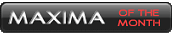

iTrader: (15)
Join Date: May 2005
Location: Displaced New Yorker in Southern, MD
Posts: 10,202
Looks great, congratulations on the newborn and thanks for sharing the picture. As far as I'm concerned, other than music, the NAVI is the second most used thing in my ride, I will never buy a vehicle that does not have one...
#32
Originally Posted by MAXIMA-GHOST
Nice JSmith as usual.. Hey there is alot of questions about how you did your set-up bro.. Maybe you can fill us in, on how you did it all. I am looking for the EXACT Set-up bro. I am VERY interested in the Upper Screen Mod first, and then anything else you can consider. Like where you got your parts, and the install of the upper Screen...and how to move the amber screen down to the bottom.. I know there is a How To, but i am sure this question will be asked sooner or later. thanks for the tips bro.. and again cograts on your newborn...
Here;s your best place to start the dash removal sticky:
http://forums.maxima.org/showthread.php?t=322261
After that everything is pretty much plug and play. The lower screen fits in there almost too easily, the plug/wire for the lower screen is a tight stretch but it will reach. I used some thick cardboard folded up to wedge the screen in there so it didn't move (1st rookie install move) Oh and remove the stock door from the lower part of the dash (obviously)
As for the upper screen theNESA NRM-7002 screen I bought fit behind the stock opening perfectly, I did remove the stock screen overlay.
The stock mounts for the info screen needed to be spread open a bit so the new screen would fit. I used duct tape (2nd rookie move) to securely mount the screen to the backside of the stock dash piece. Once you re-install the upper dash piece the screen fit right in between the stock mounts that I mentioned before. I ran power for the new screen tapped from the HU power. And depending on what HU you have depends on how you hook up the upper screen...
Hope this helps!!!
#33
Thanks.... I will be getting the Pioneer one you have or wait till the avic-z1 comes out, either way ill have a great unit... the z1 looks promising because of the intergrated bluetooth and the 30gb hard drive... But most likely we will see the n2 go down in price, so that might be what i will get since it really is a great unit... OH, and were did you get your rear camera (or was that someone else) and how did you install it..
OH, and here is what i am looking at for those screens... There are 2 kinds and here are the stats:
Nesa Vision NRM-7002 7" in Headrest Monitor
http://www.sonicelectronix.com/viewitem.php?id=3962
List Price: $299.99
Our Price: $139.99
*7" TFT-LCD Widescreen with headrest kit
*Peak light output: 400 NIT
*NTSC/PAL Compatible
*7.0" Widescreen TFT Display
*16:9 Aspect Ratio
*4 Screen modes
*Resolution: 480x234
*Wireless Remote Included
*1 Video Input
*Dimensions: 7.17" L x 4.41" W x 1" H
*1-year Authorized Manufacturer's warranty
--------------------------
NESA Vision NSM-7005 7" Wide Headrest Monitor
http://www.sonicelectronix.com/viewitem.php?id=4136
List Price: $244.99
Our Price: $144.99
*7" TFT-LCD Widescreen Headrest Monitor
*Peak Light Output: 400NIT
*NTSC/PAL Compatible
*7.0" Wide TFT LCD Screen
*16:9 Aspect Ratio
*One Video Input
*2 Screen Modes
*Stand Included
*Auto Power On/Off
*Resolution: 1440 x 234
*Wireless Remote Included
*Dimensions: 7.17" L x 4.41" W x 0.98" H
*1-year Authorized Manufacturers' warranty
As you can see the 7005 has the better resolution, but misses out on the screen modes. Do you really need all 4 of the screen modes, since it has only one video input, Unless the modes are like Zoom, 2xZ, and such, which is really not needed IMHO?? And the 7005 is .02 inches shorter, i wonder if that will help a little in mounting it?? Your input? thanks
LAter,,,
OH, and here is what i am looking at for those screens... There are 2 kinds and here are the stats:
Nesa Vision NRM-7002 7" in Headrest Monitor
http://www.sonicelectronix.com/viewitem.php?id=3962
List Price: $299.99
Our Price: $139.99
*7" TFT-LCD Widescreen with headrest kit
*Peak light output: 400 NIT
*NTSC/PAL Compatible
*7.0" Widescreen TFT Display
*16:9 Aspect Ratio
*4 Screen modes
*Resolution: 480x234
*Wireless Remote Included
*1 Video Input
*Dimensions: 7.17" L x 4.41" W x 1" H
*1-year Authorized Manufacturer's warranty
--------------------------
NESA Vision NSM-7005 7" Wide Headrest Monitor
http://www.sonicelectronix.com/viewitem.php?id=4136
List Price: $244.99
Our Price: $144.99
*7" TFT-LCD Widescreen Headrest Monitor
*Peak Light Output: 400NIT
*NTSC/PAL Compatible
*7.0" Wide TFT LCD Screen
*16:9 Aspect Ratio
*One Video Input
*2 Screen Modes
*Stand Included
*Auto Power On/Off
*Resolution: 1440 x 234
*Wireless Remote Included
*Dimensions: 7.17" L x 4.41" W x 0.98" H
*1-year Authorized Manufacturers' warranty
As you can see the 7005 has the better resolution, but misses out on the screen modes. Do you really need all 4 of the screen modes, since it has only one video input, Unless the modes are like Zoom, 2xZ, and such, which is really not needed IMHO?? And the 7005 is .02 inches shorter, i wonder if that will help a little in mounting it?? Your input? thanks
LAter,,,

#34
Nice mod and congrats on the baby! No more sleep for you for awhile!
I have a question about the console. Did you do the cutouts for the new pieces or is there a place you can get that done? I'd like to upgrade the sound but cutting that angled console is going to be a *****.
I have a question about the console. Did you do the cutouts for the new pieces or is there a place you can get that done? I'd like to upgrade the sound but cutting that angled console is going to be a *****.
#37
Originally Posted by MAXIMA-GHOST
Thanks.... I will be getting the Pioneer one you have or wait till the avic-z1 comes out, either way ill have a great unit... the z1 looks promising because of the intergrated bluetooth and the 30gb hard drive... But most likely we will see the n2 go down in price, so that might be what i will get since it really is a great unit... OH, and were did you get your rear camera (or was that someone else) and how did you install it..
OH, and here is what i am looking at for those screens... There are 2 kinds and here are the stats:
As you can see the 7005 has the better resolution, but misses out on the screen modes. Do you really need all 4 of the screen modes, since it has only one video input, Unless the modes are like Zoom, 2xZ, and such, which is really not needed IMHO?? And the 7005 is .02 inches shorter, i wonder if that will help a little in mounting it?? Your input? thanks
LAter,,,
OH, and here is what i am looking at for those screens... There are 2 kinds and here are the stats:
As you can see the 7005 has the better resolution, but misses out on the screen modes. Do you really need all 4 of the screen modes, since it has only one video input, Unless the modes are like Zoom, 2xZ, and such, which is really not needed IMHO?? And the 7005 is .02 inches shorter, i wonder if that will help a little in mounting it?? Your input? thanks
LAter,,,

My rear camera is a pretty basic one you can find anywhere, here's some on EBAY:http://search.ebay.com/search/search...era&category0=
It is mounted using metal bracket bent in a u shape and then screwed through the bottom bumper lip, I used some dynamat in between the bumper and cam because it was vibrating from driving/bass.
As for the screens, I never use the "modes" anyways. The only thing with the screen is that the remote sensor gets blocked and it's hard to use, but like I said I don't really need to change anything on that screen anyways. And the res on mine is fine, as far as I'm concerned.
Hope this helps!!
#38
Originally Posted by Slow Moe
Jsmithsole how is the ipod interface for the avic? I have the same deck and was thinking about getting one.
Really disappointing actually, I thought it would at least display all the info on the screen like artist/song etc...but it doesn't. This HU does everything and I paid another $100 for this.
 But on the bright side I did figure how to get it to display one of the above mentioned. And whatever you have displayed can be changed, for example you can change the song in that mode or change to the next aritst in that mode, etc...not bad. It will show only like 5 characters though? Don't know why, there's a whole screen!! And also I usually run it on shuffle anyways so there's not so much need to work with it. An other good thing is that you unplug the IPOD and then select what you want to hear, plug it back in and it will play that instead of going into random mode...
But on the bright side I did figure how to get it to display one of the above mentioned. And whatever you have displayed can be changed, for example you can change the song in that mode or change to the next aritst in that mode, etc...not bad. It will show only like 5 characters though? Don't know why, there's a whole screen!! And also I usually run it on shuffle anyways so there's not so much need to work with it. An other good thing is that you unplug the IPOD and then select what you want to hear, plug it back in and it will play that instead of going into random mode...In summary, not quite what I expected but definitely worth it. I like that I can have the NAV up on the main screen, a DVD going on the upper screen and be listening to the ipod...pretty cool!
#39
Steering Wheel Audio Controls
Originally Posted by jsmithsole
I don't see what benefits keeping the stock HU has...
#40
Originally Posted by dashingMax
I guess one benefit would be that you can use your Steering Wheel Audio Controls with stock HU.


