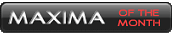New replacement info screen pics - LID Cluster
#41
OK,
My dealer says they have my part in, I wasn't sure if it was the right one because they said it was the entire frame, glad I read above and realized that they do finally have the right part!!
More info tomorrow...
J
My dealer says they have my part in, I wasn't sure if it was the right one because they said it was the entire frame, glad I read above and realized that they do finally have the right part!!
More info tomorrow...
J
#42
well i took my to my dealer yesterday to get this replaced..and my car has 36,111 and they said it was out of warranty...so they contacted nissan and nissan said no(they said nissan would say no) then told me to call and i did and we are gonna hear tom if it will be done...i told them how loyal i was since it is my 3rd maxima...and hopefully..i will get it...mine actually isnt that bad but i figured why not try....so got the trans fluid drained as well...anyone know that this car holds 20 quarts of trans fluid!!!!!!!i didnt get it all drained cause it would be about 300 bucks they said...o ya and the price to pay for the new oinfo screen is also 00 bucks!!! what a joke!
#44
wow that really bites how long you all had to wait for your screens! I didn't even know how wide spread this screen problem was till now. I had my new max for a day and noticed when sun was shining, the cloudiness was so bad couldn't see anything, so I called my sales guy and told him, he said someone must have wiped it with a cleaner, while it was being prepped, he ordered a new screen and it was in and installed 4 days later. It is crystal clear and awsome! good luck to everyone who is still waiting!
#45
Aaarrrggghhhh!!! I called my dealer again today and ended up having to explain how Nissan fixed the problem for the screen. He disagreed with me for a while and then came around and said "oh I see what you mean now" So they are getting the "other" right part in tomorrow so we'll see what happens...
#46
2005 Screen
After getting mine replace and knowing it has NO COVER over the LCD, I looked at a 2005 on the showroom. It DOES have a plastic cover over the LCD. Seems strange the "Re-Engineering" without the cover, is not on the 2005.
#47
Anybody Have A Parts List
What does the current Maxima parts list show for the information screen's frame and/or screen cover? Has the "cloudy" cover been updated with a "clear" cover? Or, was the "cloudy" cover simply removed as High888 mentions above?
#48
Mine has been on order since 7/23/2004. I stopped in today to inquire, last time i inquired was last year, I sort of gave up. Jim the parts guy said they changed the part # to reflect the new screen, and they have plenty available and it will be overnighted from ny tomorrow morning. I asked him why they never followed up with me expecially since I already paid, and his sorry azz didnt have an answer. Anyways, we will see if it comes in the morning. Mine is soooooooooooooooo cloudy right now.
#50
Originally Posted by Roshan
some one had a blue info screen, who was it. can sumone pm me the link
NOBODY else has it, AFAIK. Must be nice...

#51
Originally Posted by Chris_RI
Mine has been on order since 7/23/2004. I stopped in today to inquire, last time i inquired was last year, I sort of gave up. Jim the parts guy said they changed the part # to reflect the new screen, and they have plenty available and it will be overnighted from ny tomorrow morning. I asked him why they never followed up with me expecially since I already paid, and his sorry azz didnt have an answer. Anyways, we will see if it comes in the morning. Mine is soooooooooooooooo cloudy right now.

Mine finally got delivered earlier this week, so I can finally start working on that project.
#52
There is some confusion in this thread....
The answers posted since I made the following comments are telling me that it is not clear what the actual fix is. I am posting it again here:
" What does the current Maxima parts list show for the information screen's frame and/or screen cover? Has the "cloudy" cover been updated with a "clear" cover? Or, was the "cloudy" cover simply removed as High888 mentions above? "
" What does the current Maxima parts list show for the information screen's frame and/or screen cover? Has the "cloudy" cover been updated with a "clear" cover? Or, was the "cloudy" cover simply removed as High888 mentions above? "
#54
I NEED HELP!! So my repacement screen came in a couple of weeks ago and I finally got my car down to the dealer to get it installed. They just called me and said it's the wrong one!!! He says there are 2 different parts, one nav, one non nav. Does anybody know if this is true!! I'm going down to pick up my car as is in an hour.
Any input would be great,
J
Any input would be great,
J
#55
Originally Posted by jsmithsole
I NEED HELP!! So my repacement screen came in a couple of weeks ago and I finally got my car down to the dealer to get it installed. They just called me and said it's the wrong one!!! He says there are 2 different parts, one nav, one non nav. Does anybody know if this is true!! I'm going down to pick up my car as is in an hour.
Any input would be great,
J
Any input would be great,
J
It looks like Nissan stock is not that bad on the part anymore, so you should be able to get a replacement fairly quickly.
#57
Originally Posted by jsmithsole
Thanks Viguera, I wonder what the difference is between the 2? Any ideas?
I printed high888's pic to see if I can compare anything...
So frustrated!
I printed high888's pic to see if I can compare anything...
So frustrated!
If somebody can get some clear pictures of the navi screen then you'd be able to see by comparing them to the ones on that car PC thread I posted.
#59
I'm hitting the dealership up for the new screen next week. I have no navi, just the regular info screen. Can someone confirm for me that this is the part number for the NEWLY DESIGNED LED Screen: 1 68250-7Y00C. I want to make sure they order the new part, not the old one.
I actually just noticed the other day that my cloudly piece of crap screen actually is pushed away from the frame. No wonder dust has gotten in there. I have never cleaned mine, just use a microfiber dust cloth on it and it still looks like crap.
If anyone has any further info to share on this issue, please speak up so I have all of my facts next week for the dealer. Thanks!
Jane
I actually just noticed the other day that my cloudly piece of crap screen actually is pushed away from the frame. No wonder dust has gotten in there. I have never cleaned mine, just use a microfiber dust cloth on it and it still looks like crap.
If anyone has any further info to share on this issue, please speak up so I have all of my facts next week for the dealer. Thanks!
Jane
#61
Originally Posted by missjane
I'm hitting the dealership up for the new screen next week. I have no navi, just the regular info screen. Can someone confirm for me that this is the part number for the NEWLY DESIGNED LED Screen: 1 68250-7Y00C. I want to make sure they order the new part, not the old one.
If anyone has any further info to share on this issue, please speak up so I have all of my facts next week for the dealer. Thanks!
Jane
If anyone has any further info to share on this issue, please speak up so I have all of my facts next week for the dealer. Thanks!
Jane
Better check that number (68250-7Y00C). It's for a black interior. These screen bezels are a large piece that has some interior "color" on it.
Your dealer can look up the correct number to match your interior color.
#62
Dropped my car off this morning (driving an Altima...ewww) Actually it's a brand new '05 and not that bad...who am I kidding? I want my car back now, so glad I have the Max! Anyways, I will pick my car up later today and let you know the results...
#63
I took my Maxima in for the 22,250 mile service and asked that they replace the info screen (since there was more 'mildew' growth and dust specs behind it). This is the third time I've brought this up with them - the first they simply cleaned it (and scratched the inside), the second was more informatl and they said "that they'd have to talk to their manager about that", and the third time was the charm! The exact verbage on the ticket was "CUSTOMER STATES SCREEN ON INFORMATION SCREEN IS GETTING DIRT AND MILDEW BEHIND IT. FOUND SCREEN DEFECTIVE. PARTT OVERNIGHTED." (their typos  ). Part number is: 68250-7Y00C (I think this is the newly designed part?)
). Part number is: 68250-7Y00C (I think this is the newly designed part?)
I'm pretty happy... they said it'd be in tomorrow, so I'm hopeful. I'll take pics as soon as it is installed!
 ). Part number is: 68250-7Y00C (I think this is the newly designed part?)
). Part number is: 68250-7Y00C (I think this is the newly designed part?)I'm pretty happy... they said it'd be in tomorrow, so I'm hopeful. I'll take pics as soon as it is installed!

#64
Ok, I just got it installed today (I guess the Nissan tech at my dealership [Chrysler/Nissan] was off until today...). anyway, it is the updated design... bad thing is, the LCD display is now directly exposed, and I can see 'foam' around the edges of the display (although this is MUCH preferrable to not being able to see it at all due to glare from scratches, dust/dirt, mold-like stuff, etc).
Anyway, does anyone know the best route for cleaning the LCD screen? The tech didn't clean the screen when he changed info screen cover, and so I want to clean it off without scratching. I'm guess just blow off as much dust with compressed air as I can, and then use a damp microfiber cloth? Is there anything that I can use to protect the LCD from getting scratched?
Also, I've heard of others getting a piece of glass cut and having it placed there... has anyone here done that?
Oh, and pics to come soon.
Thanks!
Anyway, does anyone know the best route for cleaning the LCD screen? The tech didn't clean the screen when he changed info screen cover, and so I want to clean it off without scratching. I'm guess just blow off as much dust with compressed air as I can, and then use a damp microfiber cloth? Is there anything that I can use to protect the LCD from getting scratched?
Also, I've heard of others getting a piece of glass cut and having it placed there... has anyone here done that?
Oh, and pics to come soon.
Thanks!
#66
Well, here is a pic of the new screen:

It's not the best picture (I have a semi-crappy camera ), but I hope you can see that there is no more plastic cover in the redesigned part - just the LCD screen itself (I hope it is more durable!).
), but I hope you can see that there is no more plastic cover in the redesigned part - just the LCD screen itself (I hope it is more durable!).
As a side note, I bought a laptop/LCD cleaning kit tonight but before I used it I carefully sprayed some compressed air on the LCD to try to remove some of the dirt/dust. I couldn't really tell if I did a good job or not since it was getting dark (I should have waited until the morning...), but later I got out the flash light and I *thought* I could see little streaks on the LCD screen... if I can see them clearly during the day, then I'll get after it with a damp microfiber cloth and then follow up with a dry microfiber.
EDIT: Also notice (on the shelf) the little dark spot... I think that it was discolored from oils on my hand (it's too sensitive). I noticied that there was a small 'bump' in the plastic as if this were broken off of the mold at this point. Strange.

It's not the best picture (I have a semi-crappy camera
 ), but I hope you can see that there is no more plastic cover in the redesigned part - just the LCD screen itself (I hope it is more durable!).
), but I hope you can see that there is no more plastic cover in the redesigned part - just the LCD screen itself (I hope it is more durable!).As a side note, I bought a laptop/LCD cleaning kit tonight but before I used it I carefully sprayed some compressed air on the LCD to try to remove some of the dirt/dust. I couldn't really tell if I did a good job or not since it was getting dark (I should have waited until the morning...), but later I got out the flash light and I *thought* I could see little streaks on the LCD screen... if I can see them clearly during the day, then I'll get after it with a damp microfiber cloth and then follow up with a dry microfiber.
EDIT: Also notice (on the shelf) the little dark spot... I think that it was discolored from oils on my hand (it's too sensitive). I noticied that there was a small 'bump' in the plastic as if this were broken off of the mold at this point. Strange.
#67
I got my screen replced finally! My pic would look the same as above. I too see the foam etc...around the frame of the new insert. When they put it back together, they left dust BEHIND the new screen or roght up against the raw LCD screen, so now when it's nice and clean there's still dust that I can't get to!!!
Either way it is better and I just got a 7 inch screen and I will be moving this screen down to the bottom...
Either way it is better and I just got a 7 inch screen and I will be moving this screen down to the bottom...
#68
Originally Posted by jsmithsole
I got my screen replced finally! My pic would look the same as above. I too see the foam etc...around the frame of the new insert. When they put it back together, they left dust BEHIND the new screen or roght up against the raw LCD screen, so now when it's nice and clean there's still dust that I can't get to!!!
Either way it is better and I just got a 7 inch screen and I will be moving this screen down to the bottom...
Either way it is better and I just got a 7 inch screen and I will be moving this screen down to the bottom...

Check on that sticky and take the whole thing apart, then use a box cutter or utility knife and cut off the excess foam. It's just attached to the cover itself and I guess it's supposed to "protect" the screen from being touched by the plastic, but you can trim enough that it will still do the job without being visible.
#69
I had an 04 murano which has the same screen as the maxima and the screen broke when i was hauling some long poles. I took the dash appart to find out that you can pry the plastic lens of the screen very carefully. after i did this i noticed that any plexiglass cut to the same size would work or any material cut to the size would work. i replaced the piece with some plexiglass that i had cut at a local hardware store. just press the new piece in and there should be enough stickness left to stick the piece, the outer panel with the vents has an over lap so you dont have to worry about the piece falling out. you could even tint the glass to give it a better look.
after the plexiglass it was crystal clear and after tint it was unrealisticaly glare free. hope this helps
after the plexiglass it was crystal clear and after tint it was unrealisticaly glare free. hope this helps
#70
Originally Posted by viguera
Well the foam is not a big deal, and you probably should have just let them get the part and replace it yourself... obviously they don't know what the hell they're doing over there... 
Check on that sticky and take the whole thing apart, then use a box cutter or utility knife and cut off the excess foam. It's just attached to the cover itself and I guess it's supposed to "protect" the screen from being touched by the plastic, but you can trim enough that it will still do the job without being visible.

Check on that sticky and take the whole thing apart, then use a box cutter or utility knife and cut off the excess foam. It's just attached to the cover itself and I guess it's supposed to "protect" the screen from being touched by the plastic, but you can trim enough that it will still do the job without being visible.
Thanks for the info, so I took it a part but I went another path...I moved the screen down below and added a 7 inch monitor up top. So needless to say no more foam problem and I actually removed the new "outer" screen all together because it made the new screen too dull. I'll start a thread and post pics later....
#71
I got my screen replaced yesterday along with my cracked windshield(stress cracked) both were warrantied. It took about a year for the screen but It was worth it. No more scratches and no more fogginess. I'd take a pic but it looks just like Monotaur's from above.
For those who have the old style, go to nissan and complain so you too can get one.
For those who have the old style, go to nissan and complain so you too can get one.
#72
Interesting info on the display screen! I noticed a cloudy haze behind my display screen at 7,500 miles. Mentioned it to the service department and they told me they "fixed it". I asked what it was and all the service advisor said was that they received a "service bulletin" on it that advised to clean the back of it and replace it. I asked what the reason was and the guy says, "I don't know, that is just what the service bulletin said to do!" My concern was if it was condensation or if this was a one-time fix. He finally went and asked somebody and they said they thought it was some kind of residue left over from when they peeled off that protective plastic like what was on the front of the glass when the car was brand new. They must have had the same plastic on it when installed at the factory.
ANYWAY, what they used to clean it was kleenex from a box that was inside of my car. I watched them do it through their service bay windows. When I got back into my car, the used kleenex was on the floorboard. (my car was totally cleaned out before I took it in). I took one look at the screen and it looked like they used sandpaper to clean it. It was so scratched up that you couldn't see through it. When I bought the car, the salesman told me right then and there that it was very sensitive. I have used one of those swiffer duster things or even an LCD cleaning cloth that came with our LCD TV. It works great for smudges. Swiffer works great for dust. There was even kleenex lint between the glass. The service advisor told me a new one would be ordered right away. Backorder was only 3 weeks back in May 2004. 6 months later, the cloudiness is back.
Took the car in yesterday for my 15,000 service and guess what? They are ordering a new display glass. You know it is just going to come back. I suppose they think they'll just keep replacing the glass until my warranty runs out. I'm thinking now I will let them know about completely removing that plastic screen exposing clear glass underneath.
ANYWAY, what they used to clean it was kleenex from a box that was inside of my car. I watched them do it through their service bay windows. When I got back into my car, the used kleenex was on the floorboard. (my car was totally cleaned out before I took it in). I took one look at the screen and it looked like they used sandpaper to clean it. It was so scratched up that you couldn't see through it. When I bought the car, the salesman told me right then and there that it was very sensitive. I have used one of those swiffer duster things or even an LCD cleaning cloth that came with our LCD TV. It works great for smudges. Swiffer works great for dust. There was even kleenex lint between the glass. The service advisor told me a new one would be ordered right away. Backorder was only 3 weeks back in May 2004. 6 months later, the cloudiness is back.
Took the car in yesterday for my 15,000 service and guess what? They are ordering a new display glass. You know it is just going to come back. I suppose they think they'll just keep replacing the glass until my warranty runs out. I'm thinking now I will let them know about completely removing that plastic screen exposing clear glass underneath.
#74
Originally Posted by WendyJo98
Took the car in yesterday for my 15,000 service and guess what? They are ordering a new display glass. You know it is just going to come back. I suppose they think they'll just keep replacing the glass until my warranty runs out. I'm thinking now I will let them know about completely removing that plastic screen exposing clear glass underneath.
Mine was replaced today. It looks great. The part name is CLUSTER LID "C". The part number varies according to your interior color because the center air vents are part of the center bezel. Black is 68250-7Y00C. My light interior is 68250-7Y00B.
#75
Well, I went to the dealership for my 7500 servicing and when I got there, I just told them.....hey, I have a couple warranty items I need you to order. I need a new grill (peeling) and a new display screen (foggy). I didn't ask, I just told them. And, they did it! So, hopefully, I will shortly have the screen problem fixed.
Jane
Jane
Thread
Thread Starter
Forum
Replies
Last Post
Slamrod
4th Generation Maxima (1995-1999)
5
04-10-2016 05:24 PM
Maxilano
7th Generation Maxima (2009-2015)
1
08-31-2015 07:33 PM
MikesChevelle
5th Generation Maxima (2000-2003)
4
08-06-2015 11:36 AM