Cruise Control not working, no flashing light.
#1
Cruise Control not working, no flashing light.
I switched back to incandecent tail lamp bulbs (including the high mount brake light) from LEDs in order to get the cruise control working again. I replaced the high mount with a 7440 Wagner bulb, and the tail lamps with these: http://shop.advanceautoparts.com/web...10031134-P_x_x#. I went out on the road, and the CC was completely dead. The "Cruise" light would not turn on whatsoever. The dash was completely dark, no SES light either. I checked the brake light fuse and it was fine. I checked the brake lights and they're all working correctly. Anyone have any idea what can cause this?
edit: my ECM was replaced recently. Could this have something to do with it?
edit: my ECM was replaced recently. Could this have something to do with it?
Last edited by gavin68; 08-04-2012 at 12:47 PM.
#2
Have you checked the fuses for cruise control? Fuses # 10 & 12 (both 10 amps) power the cruise control.
The FSM shows only 2 causes for no Cruise light, fuses and switch on the steering wheel. But somehow I think it's not that simple.
The FSM shows only 2 causes for no Cruise light, fuses and switch on the steering wheel. But somehow I think it's not that simple.
#3
I checked both and they appear to be fine. I did some reading in the service manual and it seems that the CC runs on the same current as the horns. I did replace my stock horns 2 months ago with some weird aftermarket ones so that might explain it. I'm waiting on a replacement nut (I lost one while putting the stocks back on) and after that I'll test it again.
#5
I checked both and they appear to be fine. I did some reading in the service manual and it seems that the CC runs on the same current as the horns. I did replace my stock horns 2 months ago with some weird aftermarket ones so that might explain it. I'm waiting on a replacement nut (I lost one while putting the stocks back on) and after that I'll test it again.
#6
I changed out the dash lights to LEDs last year. The bulbs for "cruise" and "Set" were working. I haven't tried it in the past few months so I have no idea what happened. I just got a voltage meter so I'm going to use that if the steering wheel control is getting any power.
#7
#8
Do this, search your brake and CC switches (both are located near of the steering column at the end of the brake pedal, it's a hard to reach place if you got big hands. LOL!)
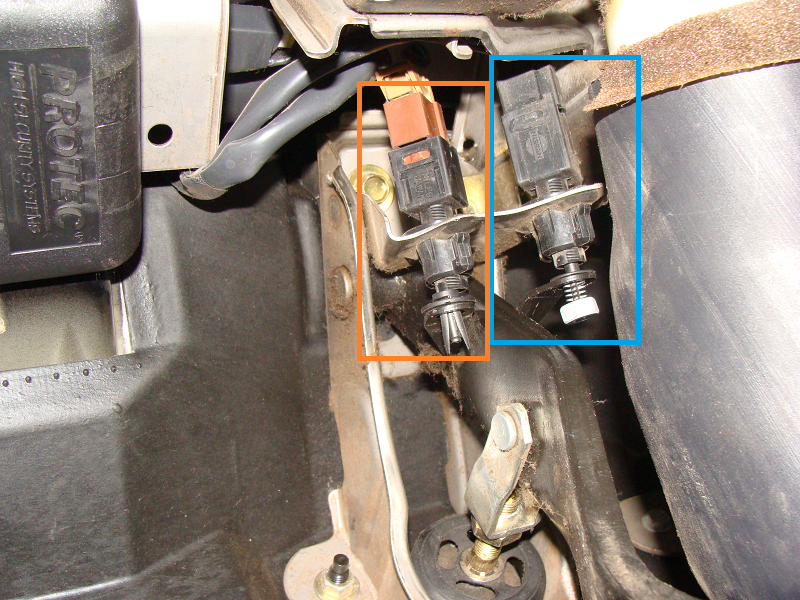
Orange box: CC switch
Blue box: Brake switch
*Now you're thinking with portals*
Check if you got a piece of rubber that press the switch when your brake pedal isn't pressed. A common fault it's that the piece of rubber dries and falls, leaving a nice hole exactly where the switch makes pressure. Put something that covers that hole and that's all.
Maybe thatīs your problem. Greetings.
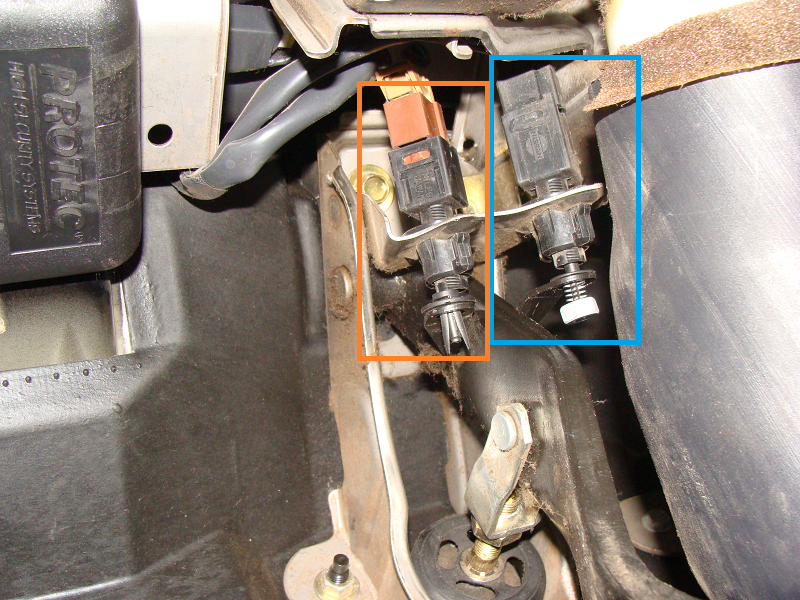
Orange box: CC switch
Blue box: Brake switch
*Now you're thinking with portals*
Check if you got a piece of rubber that press the switch when your brake pedal isn't pressed. A common fault it's that the piece of rubber dries and falls, leaving a nice hole exactly where the switch makes pressure. Put something that covers that hole and that's all.
Maybe thatīs your problem. Greetings.
#9
Do this, search your brake and CC switches (both are located near of the steering column at the end of the brake pedal, it's a hard to reach place if you got big hands. LOL!)
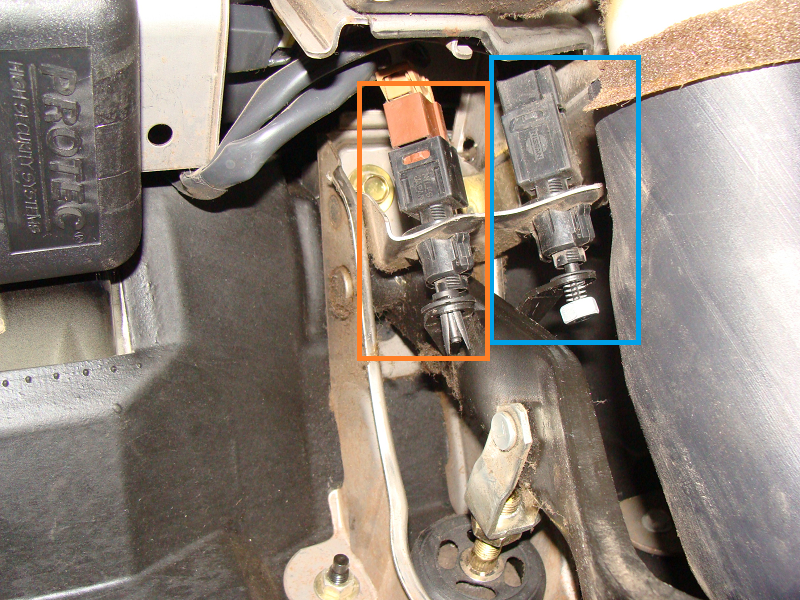
Orange box: CC switch
Blue box: Brake switch
*Now you're thinking with portals*
Check if you got a piece of rubber that press the switch when your brake pedal isn't pressed. A common fault it's that the piece of rubber dries and falls, leaving a nice hole exactly where the switch makes pressure. Put something that covers that hole and that's all.
Maybe thatīs your problem. Greetings.
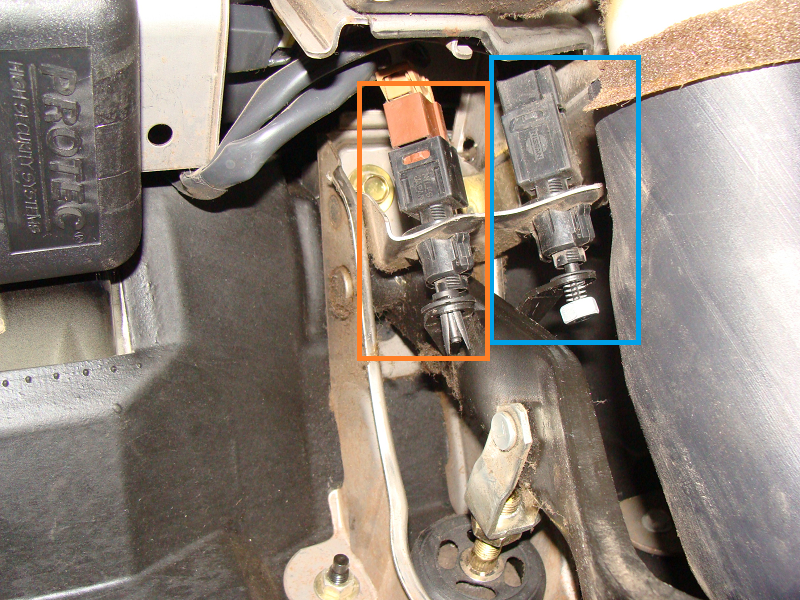
Orange box: CC switch
Blue box: Brake switch
*Now you're thinking with portals*
Check if you got a piece of rubber that press the switch when your brake pedal isn't pressed. A common fault it's that the piece of rubber dries and falls, leaving a nice hole exactly where the switch makes pressure. Put something that covers that hole and that's all.
Maybe thatīs your problem. Greetings.
I'd just go for the test drive and see if CC maintains the speed, may be his problem is localized to the dash lights only, especially taking into account that he modified it.
#10
In that case CC wouldn't disengage when brake pedal is pressed while OP having trouble with CC engaging.
I'd just go for the test drive and see if CC maintains the speed, may be his problem is localized to the dash lights only, especially taking into account that he modified it.
I'd just go for the test drive and see if CC maintains the speed, may be his problem is localized to the dash lights only, especially taking into account that he modified it.
And yes, maybe one of the fuses just blows and that's why the CC isn't working.
Oh men, mess with the electrical system sometimes it's a big PITA.
#11
Ok thanks. It's raining right now so I'll take a look at the switches later. Plus the hardware store is closed until tomorrow so I still have to check to make sure it's not just the horn relay.
Last edited by gavin68; 08-05-2012 at 01:53 PM.
#12
The switch on the brake pedal is to disengage the cruise control when you step on the brakes. If the rubber bumper is missing, it is as if the brake pedal is being stepped on all the time. This would prevent the cruise control from engaging. However, the CRUISE light in the instrument cluster would still come on as normal.
#13
The switch on the brake pedal is to disengage the cruise control when you step on the brakes. If the rubber bumper is missing, it is as if the brake pedal is being stepped on all the time. This would prevent the cruise control from engaging. However, the CRUISE light in the instrument cluster would still come on as normal.
The cruise control light comes on fine, but the buttons on the steering wheel haven't worked in a couple years at least. I wouldn't even know whether the rubber pieces came off because I didn't use to pay close attention to the car and wouldn't have noticed if they were on the floor mat and I cleaned it, but now I'm learning about how everything works and it bothers me when the cruise seems like it should work but it does not.
I just took some pictures of the clutch pedal and I think I see the rubber piece you are mentioning but I couldn't get my phone in a position to take of pic of the brake pedal connection to see it there. Is it pretty far up there and would it be easy to replace if I ordered a new piece, if I found it missing?
I would love to get this working again, for long trips!
Thanks again for your help!
#15
Well it's been a few days and I'm finally getting back to working on the CC problem. I put the LED tail lamps back in (because the last time the CC light came on, the LEDs were still in. It didn't SET, of course). I also put the stock horns back in. Still nothing.
Some of you have mentioned that my LED conversion on the dash can cause the bulbs not to illuminate. This issue started long after the conversion was made. I used the right size bulbs and changed out all my indicators with them (BRAKE, SES, Battery, Seat Belt, etc) I tested all of them, including both CRUISE and SET. They worked fine.
Thank you guys for your advice so far. I had a look today under the kick panel at the brown thing that would disengage the Cruise Control. Here's what it looks like.

Would anyone know if theres something wrong with this? I've never worked with this before so I have no clue.
And yes, I tested it out on the highway. I pressed the CRUSE and SET several times just to make sure the indicator lamps weren't dead. Nothing happened. I have my own multimeter now, but when I took apart the steering wheel today I saw that the CC unit is really close to the steering wheel airbag and I don't want to mess around with it because I'm worred I'll set it off.
Some of you have mentioned that my LED conversion on the dash can cause the bulbs not to illuminate. This issue started long after the conversion was made. I used the right size bulbs and changed out all my indicators with them (BRAKE, SES, Battery, Seat Belt, etc) I tested all of them, including both CRUISE and SET. They worked fine.
Thank you guys for your advice so far. I had a look today under the kick panel at the brown thing that would disengage the Cruise Control. Here's what it looks like.

Would anyone know if theres something wrong with this? I've never worked with this before so I have no clue.
And yes, I tested it out on the highway. I pressed the CRUSE and SET several times just to make sure the indicator lamps weren't dead. Nothing happened. I have my own multimeter now, but when I took apart the steering wheel today I saw that the CC unit is really close to the steering wheel airbag and I don't want to mess around with it because I'm worred I'll set it off.
#16
My cruise control hasn't worked in some time but I wonder whether it is as simple as these missing rubber pieces dry rotting out?
The cruise control light comes on fine, but the buttons on the steering wheel haven't worked in a couple years at least. I wouldn't even know whether the rubber pieces came off because I didn't use to pay close attention to the car and wouldn't have noticed if they were on the floor mat and I cleaned it, but now I'm learning about how everything works and it bothers me when the cruise seems like it should work but it does not.
I just took some pictures of the clutch pedal and I think I see the rubber piece you are mentioning but I couldn't get my phone in a position to take of pic of the brake pedal connection to see it there. Is it pretty far up there and would it be easy to replace if I ordered a new piece, if I found it missing?
I would love to get this working again, for long trips!
Thanks again for your help!
The cruise control light comes on fine, but the buttons on the steering wheel haven't worked in a couple years at least. I wouldn't even know whether the rubber pieces came off because I didn't use to pay close attention to the car and wouldn't have noticed if they were on the floor mat and I cleaned it, but now I'm learning about how everything works and it bothers me when the cruise seems like it should work but it does not.
I just took some pictures of the clutch pedal and I think I see the rubber piece you are mentioning but I couldn't get my phone in a position to take of pic of the brake pedal connection to see it there. Is it pretty far up there and would it be easy to replace if I ordered a new piece, if I found it missing?
I would love to get this working again, for long trips!
Thanks again for your help!
#19
If anyone else was having this problem, I found what was causing it:
1.) I put the 'CRUISE' bulb in wrong, so it wouldn't illuminate. But, the 'SET' was in right and it's how I figured out the cause of the problem.
2.) The stock tail light bulbs I put in seem to be causing the problem! I put all the LED bulbs back in, and I was on the highway the other day toying with the CC and sure enough, 'SET' started to blink! I'm getting new bulbs today, but these seem to be the culprits:
I'm getting new bulbs today, but these seem to be the culprits:

I'm not sure why they completely disabled the cruise control, though. I checked Sylvania's website and compared it to the bulb specification in the Nissan service manual. The wattage seems to be 1 higher than what Nissan specifies (25 for brake compared to these which use 25.9). I'm not trying to bash Sylvania or discourage anyone from using these, but be aware it did give me an issue. It could be possible that they were defective.
1.) I put the 'CRUISE' bulb in wrong, so it wouldn't illuminate. But, the 'SET' was in right and it's how I figured out the cause of the problem.
2.) The stock tail light bulbs I put in seem to be causing the problem! I put all the LED bulbs back in, and I was on the highway the other day toying with the CC and sure enough, 'SET' started to blink!
 I'm getting new bulbs today, but these seem to be the culprits:
I'm getting new bulbs today, but these seem to be the culprits:
I'm not sure why they completely disabled the cruise control, though. I checked Sylvania's website and compared it to the bulb specification in the Nissan service manual. The wattage seems to be 1 higher than what Nissan specifies (25 for brake compared to these which use 25.9). I'm not trying to bash Sylvania or discourage anyone from using these, but be aware it did give me an issue. It could be possible that they were defective.
Thread
Thread Starter
Forum
Replies
Last Post
trasmadean
6th Generation Maxima (2004-2008)
13
02-01-2017 08:20 PM
Dennis Twohy
1st & 2nd Generation Maxima (1981-1984 and 1985-1988)
0
10-01-2015 06:01 PM



