Disconnecting radio antenna
#2
OEM or aftermarket....gain access to the back of the radio and pull the antenna feed cable
And
If OEM....I'll need to consult the FSM to see what color wire to cut to not trigger the antenna to go up.
If aftermarket.....cut/disconnect the solid blue wire. This will keep your antenna from being powered.
Also, if you don't use your radio, why are you switching your headunit to the radio function???

Last edited by The Wizard; 07-07-2009 at 05:09 PM.
#3
Alternatively, just unplug the antenna itself. Easiest way.
Some headunits won't work if you don't have the antenna cable plugged into the back, so I would just unplug the unit (as I did, since I rarely listen to the radio; the antenna in the rear glass is good enough for me).
Some headunits won't work if you don't have the antenna cable plugged into the back, so I would just unplug the unit (as I did, since I rarely listen to the radio; the antenna in the rear glass is good enough for me).
#4
QFT. That would be the easiest. 
In all my years and various headunits, that's never happened to me. Weird.

In all my years and various headunits, that's never happened to me. Weird.
#5
Note this is Bose, I've never messed with the 'regular' radio setup.
Last edited by pmohr; 07-07-2009 at 05:28 PM.
#7
#8
I have disconnected the antenna before for periods of time (got sick of listening to it go up and down). But I've been listening to a lot of AM radio recently and the antenna in the rear windshield will not pick up any AM by itself. So for the time being, it's plugged in. Pretty easy to disconnect, though.
#9
I have disconnected the antenna before for periods of time (got sick of listening to it go up and down). But I've been listening to a lot of AM radio recently and the antenna in the rear windshield will not pick up any AM by itself. So for the time being, it's plugged in. Pretty easy to disconnect, though.
could u tell me how...possibly a pic
#12
or, you could do a mod like I did and hook a switch up to put it up only when you need it so you dont have to waste time listening to it go up. its directly underneath my xtra bass switch for my jl amp, comes in real handy.
#16
I'm betting you have an aftermarket headunit
#17
Now that I have a JVC unit it knows to only put the antenna up when the radio source is being used so I have a switch on my dash that serves no purpose.
#18
I have disconnected the antenna before for periods of time (got sick of listening to it go up and down). But I've been listening to a lot of AM radio recently and the antenna in the rear windshield will not pick up any AM by itself. So for the time being, it's plugged in. Pretty easy to disconnect, though.
i bought the car w/o a functional mast antenna and decided shave the damn thing off. it was easy to get to, just had to remove the bracing for the oem jack and the rest was obvious.
not entirely sure if that helps.
Thread
Thread Starter
Forum
Replies
Last Post
maxima297
4th Generation Maxima (1995-1999)
4
09-30-2015 03:32 PM


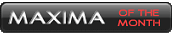


 Go look for yourself.
Go look for yourself.

